By Marone: May 2020
Install and run OpenAM
Goal
In this short article we will learn how to install, run openAM COMMUNITY EDITION with a minimal setupUsed technologies
OpenAM 14.5.1Docker 19.x (Running on Windows)
What is OpenAM
OpenAM is an open-source access management, entitlements and federation server platform.Setup OpenAM
At the first time you need to map the IP address to host name. If not you will getconfigurator.embsetupopendsfailed Exception during setup.
The hosts file on windows will look like: The hosts file in windows can be found in %SystemRoot%\System32\drivers\etc\hosts Open your browser and type: http://openam.example.com:8888/openam
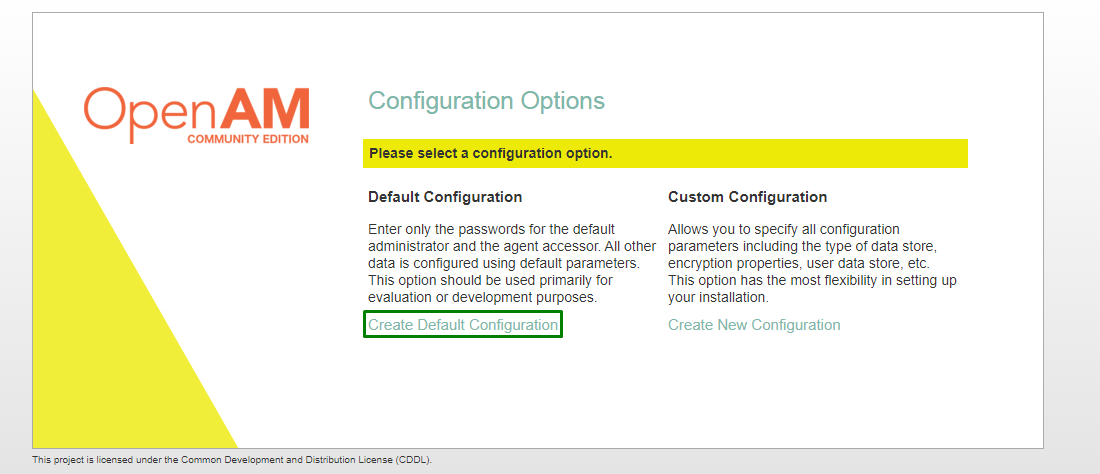
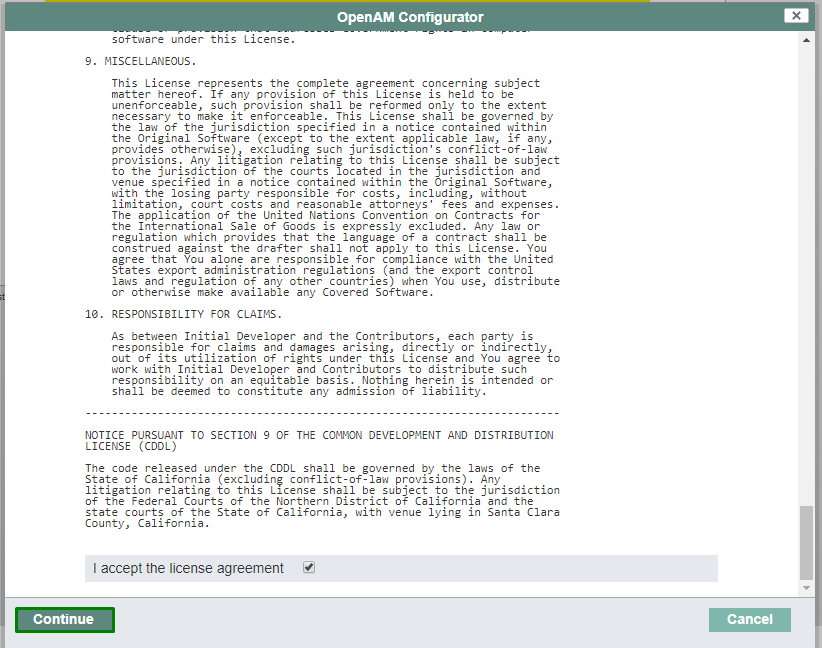
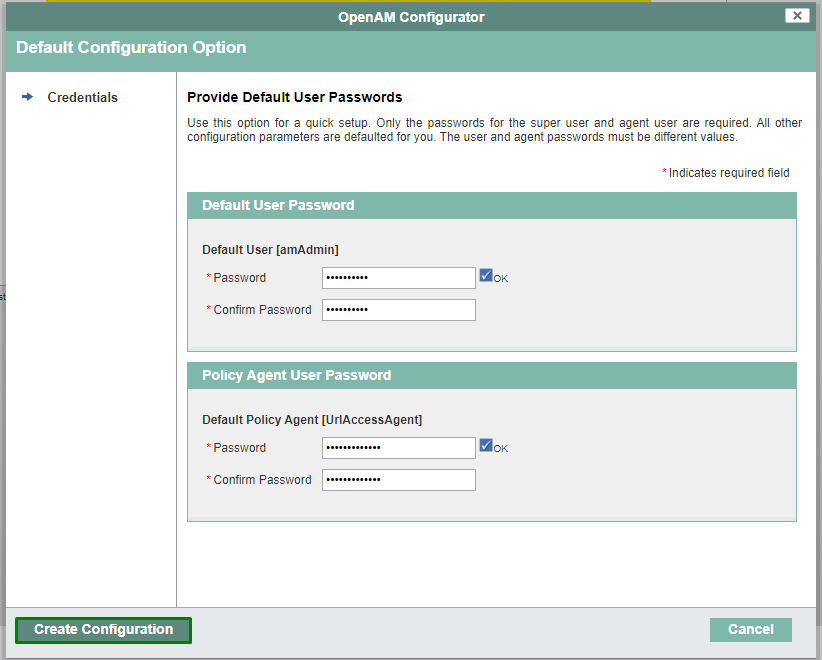
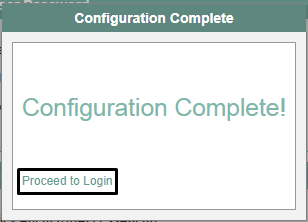 The default username for ADMIN is
The default username for ADMIN is amAdmin
Create Realm
After successful login as ADMIN the main page will be displayed: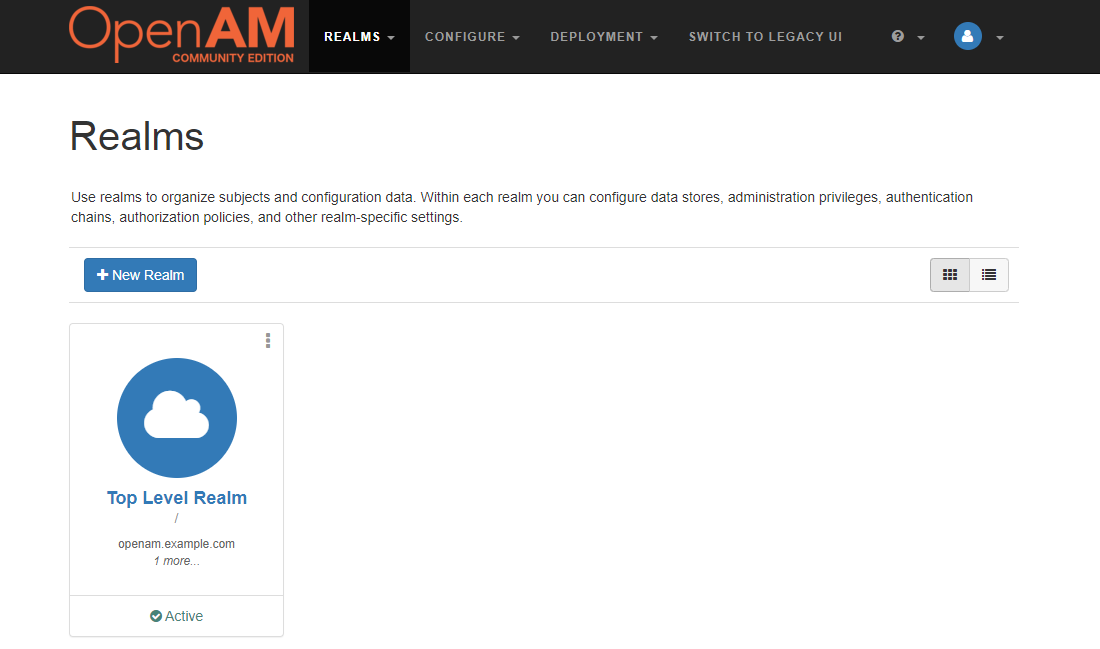 Click the button New Realm
Click the button New Realm
Set Name to
testRealm and click Create to save.