By Marone: May 2020
Obtain AccessToken From OpenAM
Goal
In the previous article we 've seen how to run OpenAM COMMUNITY EDITION and how to create a Realm.In Order to obtain access token there is may steps have to be done:
First, we will configure the OAuth2 Provider. Second, we will create and configure a OAuth 2.0/OpenID Connect Client, than we will add a test user. At the end we will use curl command to request a access token
Used technologies
OpenAM 14.5.1Docker 19.x (Running on Windows)
Curl 7.65
Configure OAuth2 Provider
In the AM console, navigate to Realm:testRealm
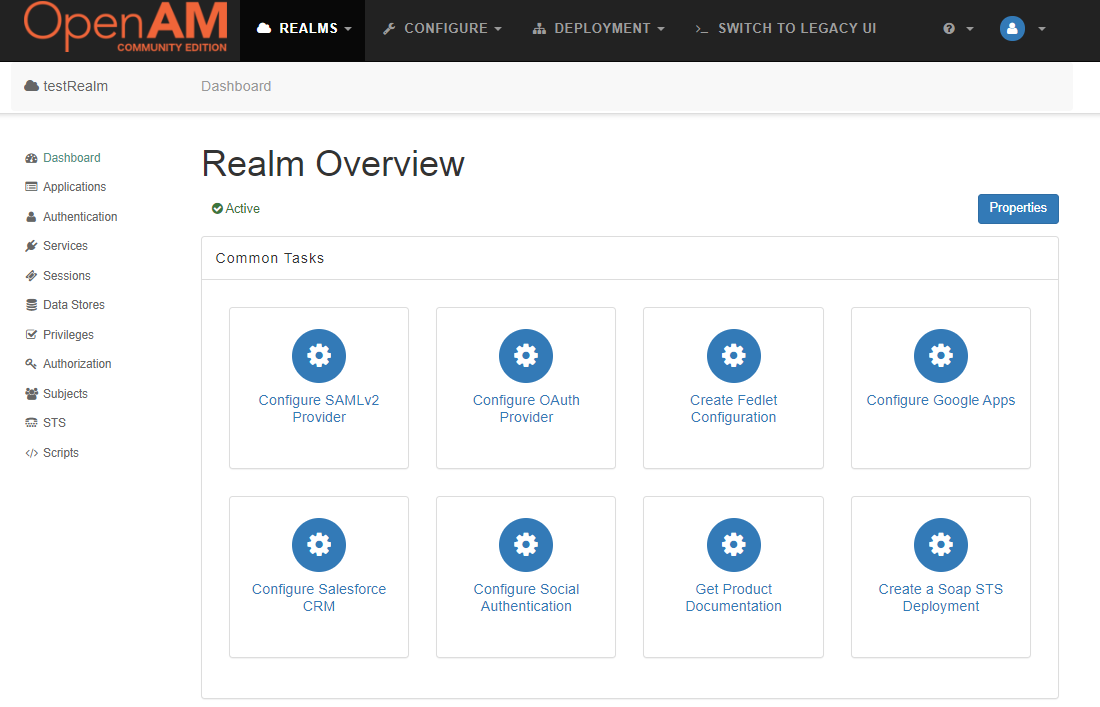 In Dashboard go to: Configure OAuth Provider
In Dashboard go to: Configure OAuth Provider > Configure OpenID Connect.
On Configure OAuth2/OpenID Connect Service page, the realm will be
testRealm, if not you can select the realm
Create OAuth 2.0/OpenID Connect Client
Inside realm in left menu, go to Applications -> OAuth 2.0 and create New Agent.Set name for example
testclient, and set a password.
Click Create to save.
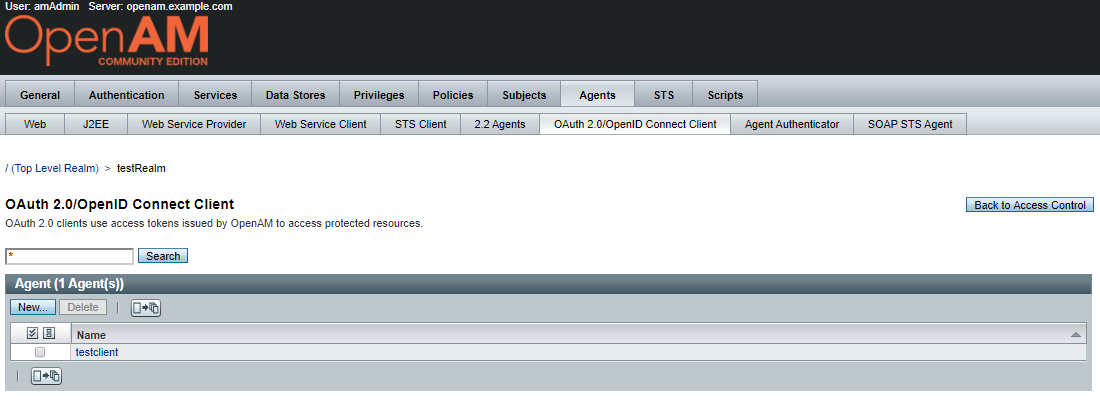
Now Click
testclient to open the OAuth 2.0 Client settings page.
Under Scope(s) add New Value = cn and click Add. Click save button in the top right corner.
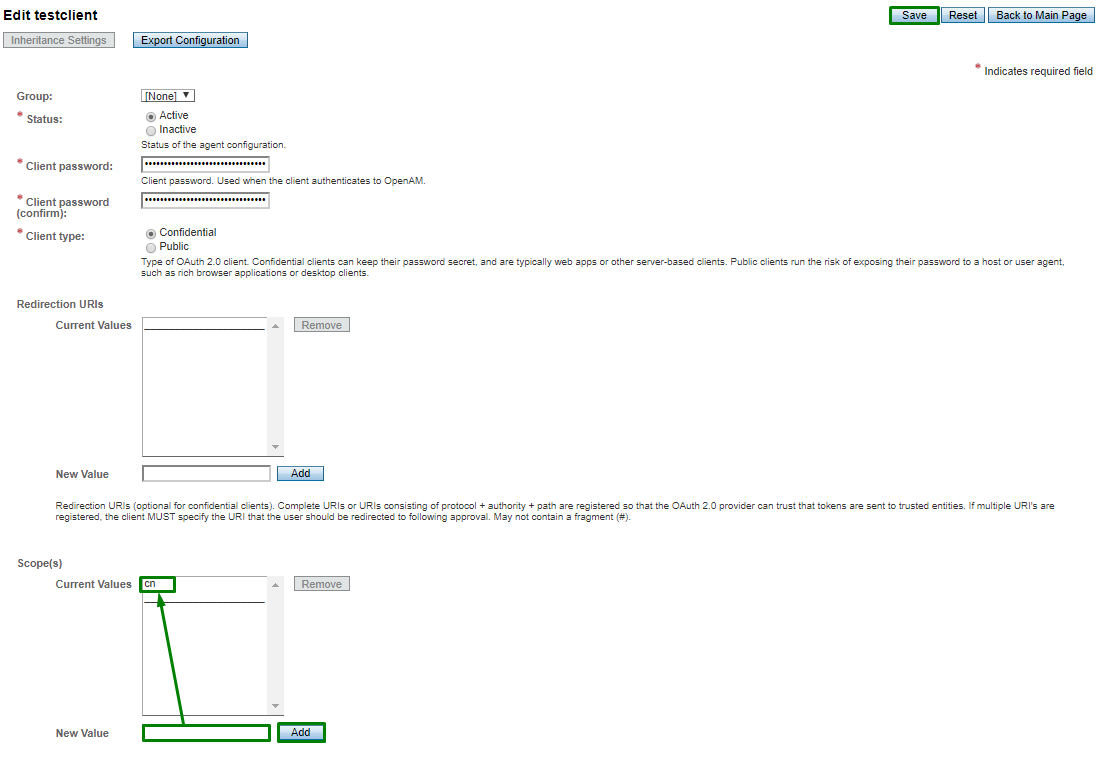
Add user
Inside realm Dashboard in left menu, go to Subjects and create New User.Set ID:
johndoe
Set First Name:
john
Set Last Name:
doe
Set Full Name:
johndoe
Set a password, make sure that User Status is Active
Click Create to save.