By marone: September 2020 | last update: September 2020
Design REST API with openapi specification
Goal
In this article we want to design a REST API using OpenAPI specification.What is openapi specification
An OpenAPI Specification(OAS) is a machine and human-readable standard for describing, consuming, documenting and visualizing RESTful APIs.
Originally known as Swagger Specification, it can be written with either using json or yaml format.
The usage of OpenAPI Specification would bring some great benefits, such as:
- easy to read and understand
The format is for machine and as well for human readable, it has a simple sytanx and structure and easy to understand even for non-technical staff - API first approach
Instead of starting with coding, the team starts designing the interface. This interface can be used to validate and weigh the functionalities with other stakeholders. Getting feedback at this early stage allows the teams to adapt changes easily and reduce time and costs. - Tools
Around openapi fka swagger a set of tools has been developed to desgin APIs, create documentation, generate code, set up mock server, and more. All this makes life of the team easier and increases time to market.
Document structure
openapi: 3.0.3
info:
title: tutorial.com API
version: 1.0.0
paths:
/tutorials:
get:
responses:
'200':
description: Returns of tutorial names
content:
application/json:
schema:
type: array
items:
type: string
A minimal openapi file written in YAML, it contains only the mandatory sections.
A valid
version field is needed, the following version fields are supported:swagger: "2.0" and openapi: 3.0.x.
The info section contains API information:
title and version are mandatory.
The paths part describes diffrent endpoints (paths), each path has operations (HTTP methods, such as GET, POST, PUT, ...etc). Each operation can describe following information:
- request body
- request parameters
- response status code
- response content
GET /tutorials, which returns a list of tutorial names.
Swagger Editor
Swagger Editor is an open-source text editor to design and describe APIs, during you write it validates and renders the output. So you can immediately see the documentation. The output of our minimal openapi looks now like: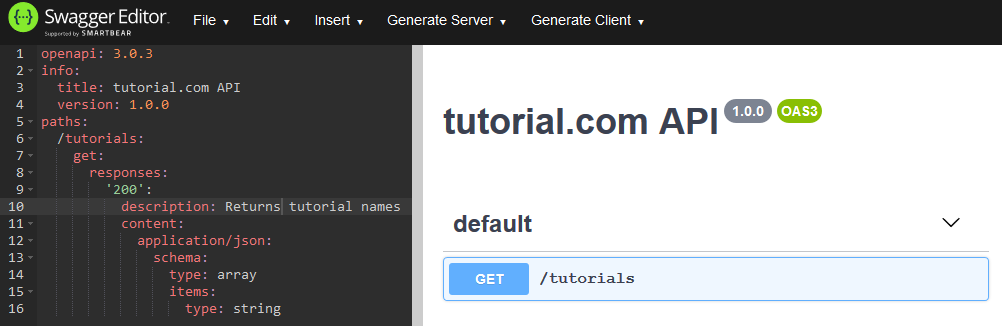
Lets design
Now we want to expand the previous openapi file and design an API with more operations.We start to design the model
Schemas
components:
schemas:
tutorial:
type: object
properties:
id:
type: integer
format: in64
name:
type: string
author:
type: string
tutorials:
type: array
items:
$ref: '#/components/schemas/tutorial'There is one schema tutorial, which contains three properties, the tutorials part is an array representation of tutorial.
Request body
requestBodies:
tutorialBody:
content:
application/json:
schema:
$ref: '#/components/schemas/tutorial'A requestBody must be defined for operations which take payloads such as
POST or PUT
Paths and operations
Before starting with paths and operations we want to add tags, that will help us to group the operationstags:
- name: tutorial interface
description: Tutorial API
paths:
'/tutorials':
get:
tags:
- tutorial interface
responses:
'200':
description: Returns tutorials
content:
application/json:
schema:
$ref: '#/components/schemas/tutorials'
post:
tags:
- tutorial interface
requestBody:
$ref: '#/components/requestBodies/tutorialBody'
responses:
"200":
description: "Ok, tutorial successfuly saved"
content:
application/json:
schema:
$ref: '#/components/schemas/tutorial'
"400":
description: "something went wrong"
default:
description: "Unexpected error"
'/tutorials/{id}':
get:
tags:
- tutorial interface
parameters:
- in: path
name: id
required: true
description: id of tutorial
schema:
type: integer
format: int64
responses:
"200":
description: "return tutorial with the specified id"
content:
application/json:
schema:
$ref: '#/components/schemas/tutorial'
"404":
description: "tutorial not found"
default:
description: "Unexpected error"
delete:
tags:
- tutorial interface
parameters:
- in: path
name: id
required: true
description: id of tutorial
schema:
type: integer
format: int64
responses:
"204":
description: "tutorial was deleted successfully"
"404":
description: "tutorial not found"
default:
description: "Unexpected error"
The paths section contains two paths: /tutorialand /tutorials/{id} each path can have multiple operations, for example
GET /tutorial to get all tutorials and POST/tutorial to create a new tutorial. Each operation must define responses and (requestbody in case of POST). The combination between the path and an HTTP method can make the operations unique.
The second path uses curly braces
{} which indicates the url parameters.
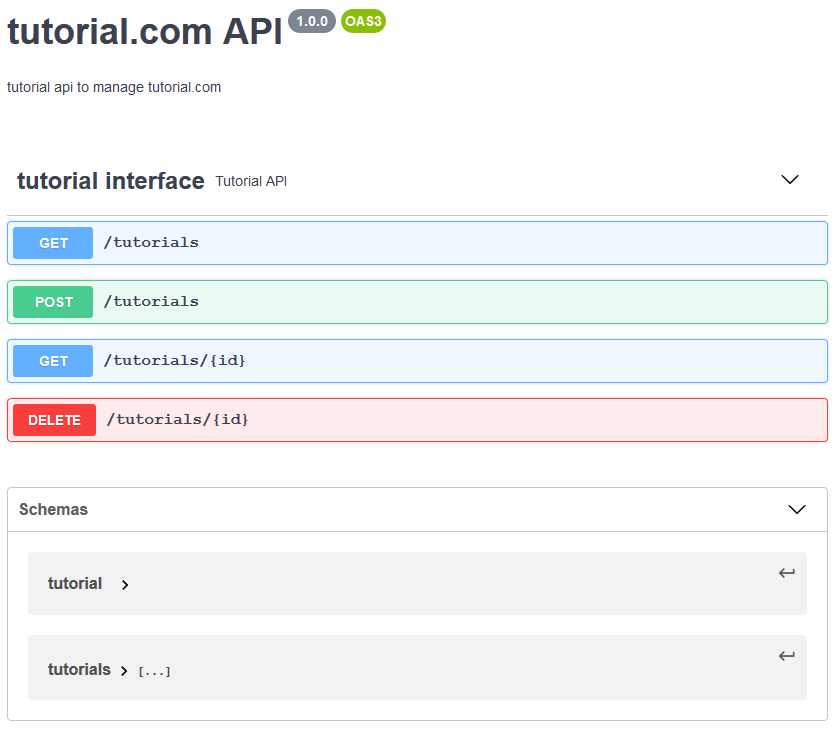
Conclusion
In this article we tried to write an easy and simple example about how to design a Rest API. As you can see you, describing the interface were straightforward without any need of a programming language know-how. The ecosystem of toolset around openapi are great. To simplify things, sections such as servers and securitySchemes and other stuff are not mention here.